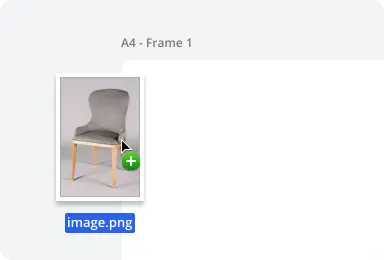
Intuitive Design Tools
Easy and intuitive creation of mood boards using drag and drop, templates, and online resources
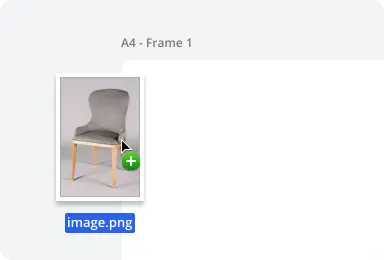
Easy and intuitive creation of mood boards using drag and drop, templates, and online resources
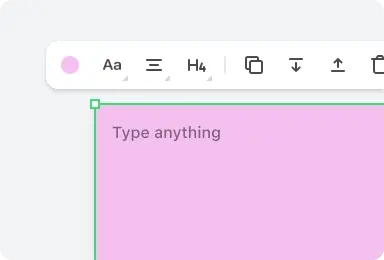
Get feedback from clients and co-workers using comments, annotations, and sharing options
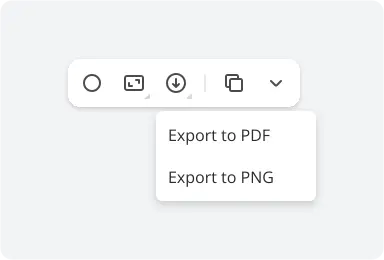
Export your mood boards in various formats, such as PDF, PNG
Effortlessly arrange and organize design elements with a user-friendly drag-and-drop interface
Access a rich library of furniture, textures, colors, and decor items to bring your vision to life
Collaborate seamlessly with clients and team members by sharing moodboards, receiving feedback, and making real-time edits
Extract colors and patterns from images, allowing you to integrate real-world inspiration into your digital moodboards
Share your digital moodboards in various formats or export high-resolution images for presentations and client reviews.
Add notes and annotations to your moodboard to communicate specific ideas, preferences, or instructions to collaborators



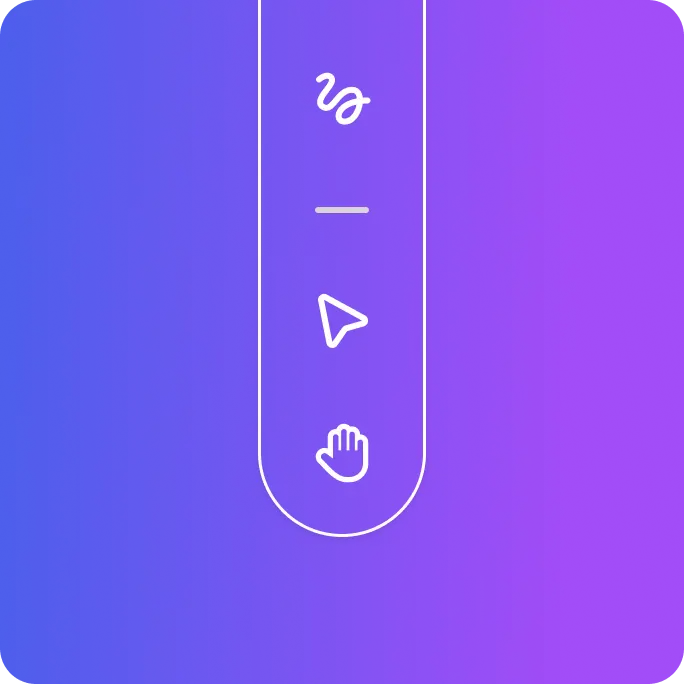


Start by defining the purpose and theme of your project to guide your selection of images and materials. Gather inspiration from various sources such as magazines, websites, and color palettes. Use a digital platform or a physical board to assemble your images, textures, and colors, arranging them to showcase the project's mood and direction. Finally, refine your moodboard by removing elements that don't align with your vision. Try Planner 5D’s Moodboards for a seamless experience in creating your moodboard.
A moodboard is a visual tool that compiles images, text, and samples of objects in a composition. It's used by designers to communicate the style, feel, and aesthetic direction of a project before it starts. Moodboards can include elements like colors, fonts, photographs, and illustrations, and are essential in fields such as graphic design, interior design, fashion, and web development to ensure a cohesive vision. They help you visualize ideas and concepts effectively.
Creating a moodboard for interior design has its own specific requirements and processes. Planner 5D Moodboards offers you the chance to create a moodboard for interior design specifically with little to no effort. Use it to define your interior design inspirations, color scheme, and aesthetics.
Find inspiration and visualize your ideas with a simple home design tool to make your dream home a reality
Attract clients, bring their space to life with visualization tools, 4K renders, and stunning AI design technologies
Already have an account? Sign in